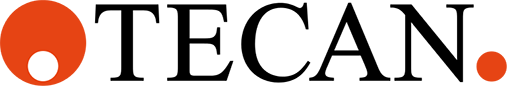1. Introduction:
This article describes how Over results can be converted into numerical values.
An “OVER” or overflow result replaces a numerical value in a measurement when too much light reaches the PMT (=detector) or, in the case of an absorbance measurement, the recorded value is above a certain OD limit.
To assign a numerical value to an overflow well and make an evaluation possible (e.g., cutoff evaluation) use a transformation with, for example, a formula of this type:
„f(x) = if(isInvalid()) then x=5.0 else x“
In this example, the formula sets the “OVER” values to 5, and numerical values remain unchanged.
2. Please note:
The function isInvalid() also classifies "masked" values as "Invalid".
Masked values are marked with parentheses and excluded from further calculations. One can mask a raw data value manually by using the right mouse menu or values are masked automatically if they've got a critical pipetting status. A critical pipetting status is imported into Magellan via a Sample ID list. Specifically, if the reader is integrated into a robotic system and a sample ID list is imported a critical pipetting status may get imported also.
Therefore, please make sure, when using the isInvalid() function to replace “Over” results, that there are no masked values because then they erroneously would be assigned a numerical value also.
On raw data level (data which directly comes from the reader), only Overflow and masked values are classified as "Invalid" by the function isInvalid().
It is the user’s responsibility to ensure that data transformations do not lead to the misinterpretation of measured data.
Further help
For further help, please refer to our Helpdesk.
Link to Tecan Product Page
401822-011