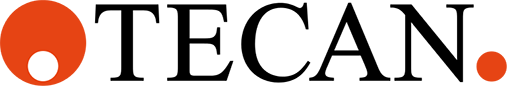- Tecan Knowledge Portal
- Microplate Reader
- Infinite® 200 Pro How To
-
Liquid Handling
- Fluent® - How To...
- Fluent® - Troubleshooting
- Fluent® - Tips & Tricks
- Freedom EVO® - How To...
- Freedom EVO® - Troubleshooting
- Freedom EVO® - Tips & Tricks
- Freedom EVOlyzer® - How To...
- Freedom EVOlyzer® - Troubleshooting
- Freedom EVOlyzer® - Tips & Tricks
- EVO Logic™ - How To...
- EVO Logic™ - Troubleshooting
- EVO Logic™ - Tips & Tricks
- D300e Digital Dispenser - Tips & Tricks
- D300e Digital Dispenser - How To...
-
Microplate Reader
- Infinite® F50 How To
- Infinite® F50 Trouble Shooting
- Infinite® 200 Pro How To
- Infinite® 200Pro Tips & Tricks
- Infinite® 200Pro Troubleshooting
- Sunrise™ How To
- Sunrise™ Troubleshooting
- Spark® How To
- Spark® Tips & Tricks
- Spark® Troubleshooting
- Magellan™ How To
- Magellan™ Tips & Tricks
- Magellan™ Troubleshooting
- MultiCheck™ How To
- Applications and Settings
-
Microplate Washer
-
General Information
-
Manuals
How to use the MultiCheck™ software for Infinite® Readers
Step-by-step guide on how to install and use the MultiCheck software.
1. Initial situationThis video provides a step-by-step guide on how to install the MultiCheck™ software for the Infinite® 200 PRO series and check the basic functions of your instrument components.
2. First aid
The video tutorial covers the following steps:
- Software installation
- Measurement setup
- Injector tests
Further help
For further help during or after the installation process, please refer to our Helpdesk.
Link to Tecan Product Page:
401817-026